If you’re taking the shotgun marketing approach then you could be throwing your budget out the window.
Define Your Goals
It’s too often the case that businesses simply choose their budget without giving it any forethought. A lack of definition on the results you want means you won’t know whether your campaign is trending in the right direction.
Questions you should be asking yourself are things like:
- What type of return do I want to generate?
- How many sales or enquiries do I need to generate to meet my goals?
- What’s the average cost per click for the keywords I’m interested in?
- What budget will I need to generate the amount of conversions I require?
A very general rule for understanding your return might look something like:
Budget divided by Average Cost Per Click times by Average Conversion Rate equals Projected Conversions.
Let’s look at a realistic example.
$1500 budget divided by a $10 cost per click times by 7% conversion rate equals 10 conversions per month.
This is the most basic of calculations that allow you to make some predictions and have a rough estimate of what you need to get started. Don’t stress, with ongoing management your aim is to improve those numbers by increasing your conversion rate and lowering your cost per conversion.
Key actions – Define your AdWords goals and ensure they align with your business objectives.
Track Conversions
I know I’m starting to sound like a broken record on this point but if you’re not tracking conversion then you haven’t got any actionable data to optimise your campaign. Clients often say they don’t need to track conversions because they already know where their customers are coming from.
Don’t get me wrong, that’s a great method for knowing what’s working for your business at a high level but with AdWords we want to track precisely where our conversions are coming from so that we continuously improve your cost per conversion and maximise your advertising spend.
Here’s an example of the type of precise information we want to know:
- Which keyword sent the enquiry?
- What time of day did it occur?
- What state or location did they come from?
- Which advert copy did they click?
- How much does it cost per tracked enquiry?
- How much does it cost per click?
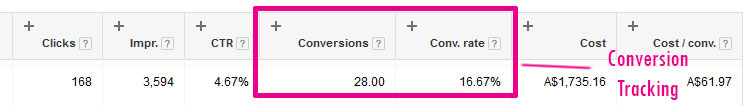
Key actions – Configure conversion tracking in Google Analytics and in Google AdWords. Ensure AdWords is connected and tracking Analytics goals as well as AdWords conversions (such as click to call).
4 Tips to Optimise Your Campaign
AdWords can be pretty technical and it’s certainly not the most user-friendly of tools either. There are however some basic areas you can start with in order to review the effectiveness of your campaign.
1. Focus on your Quality Score

Quality Score is used to determine the relevance of your advert in regards to a keyword or search. The Quality Score is determined by things such as click-through rate, advert copy and landing page relevance. Higher Quality Scores can lead to lower cost per clicks and better advert positions and should be an ongoing focus.
If your Quality Score is low it might be because you’re advert groups lack definition. Try splitting keywords into groups of similar searches and then create advert groups for each.
Key actions: Review quality score and continuously optimise your advert groups to have the highest relevance
2. Reduce your cost per conversion
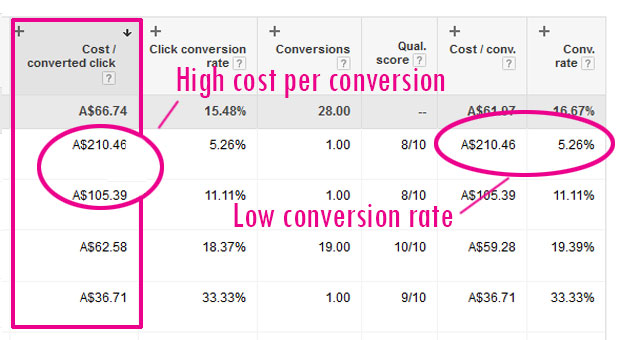
If you want to maximise your budget the best way you can do that is review which keywords have a high cost per conversion. What this means is that for a particular keyword you’re spending a large amount of your budget for very little in return.
As we can see from the example above one particular keyword has cost $210 for the month but has only converted once. In comparison to the keyword below it it’s only cost half the amount and converted 8 times more.
3. Limit by time or location
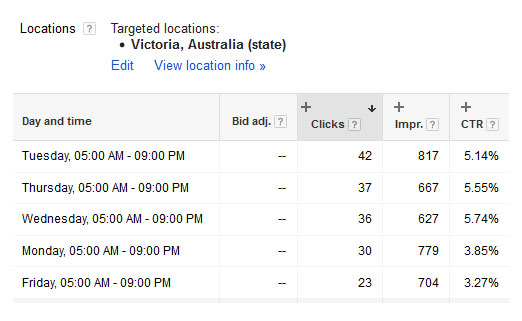
It might be the case that your business only operates in certain states or local suburbs or you might also want to display your adverts during your operating hours. AdWords allows you to limit campaigns to certain locations and regions which means your adverts only show to visitors in areas that your business services.
This will help you reduce clicks from areas you don’t service which often lead to wasted spend.
In the future when you want to push your campaign even further you might discover that your adverts perform better in the morning than they do in the evening so you can limit your adverts to the morning or pay more more for keywords in those periods.
4. Know your display networks
Google AdWords has two main advertising display networks. These AdWord networks can have a huge impact on your advertising spend so it’s important that you understand them and get it right from the start.
Search Network targets “search results”

It’s the adverts you see typically in the top 3 spots on Google search results and also down the right hand side of the page.
Typically with the search network you get a better understand of the intent of that search and therefore it’s easier to understand whether there is money in that keyword. For example “plumber melbourne” typically means someone is searching for plumbing services in Melbourne, the intent is clear.
Display network target “websites or platforms”
These adverts are typically shown on websites that display Google adverts i.e. Adsense. For example a website has chosen to display google adverts on their own website because they make money on the clicks from adverts displayed. When you advertise on the display network you’re using these websites to display your adverts. The biggest issue you have is which websites are they showing on and are your customers that type of site.
Typically the display network can be used for remarketing where a user visitors your site and then after will see your adverts on the websites they browse. It’s often said that it’s much harder to identify the intent of clicks from these networks or ensure the adverts display on websites that have the type of customer you want to attract.
More often than not business owners make the mistake of advertising on both only to find that much of their advertising spend goes to wasted clicks in the display network. If you’re going to use either network make sure that you segment and create at least one campaign for each. That way you can ensure you’re creating adverts that specifically relate to the type of display network your targeting.
Conclusion
While not every client is wasting large dollars on worthless search terms, focusing on these areas is an excellent way to uncover major money-sucking flaws in your campaign.
Even if your campaign is converting and you’re happy, it still pays to check it on a regular basis. You might be surprised at the opportunities you find.
What sort of search term problems do you commonly see? How do you track down and eliminate problems with your campaign?
2 Responses
The biggest challenge for small businesses advertising on Google AdWords is getting the most out of their budget. Unfortunately 95% of small businesses make the same errors over and over.
You’re absolutely right Patrick. Most small businesses are throwing money out the window without any plan or strategy. It’s such a high quality source of leads for business and it’s a shame so many mistakes get made.