Structure Your Campaigns
The structure of your Google Ads campaign is critical and deserves the most attention however it’s frequently the one that’s most ignored. If you rush this step you’ll significantly reduce the performance of your campaign, it might even fail completely.
You wouldn’t build a house without laying down the slab, would you?
Building a campaign without laying solid foundations is much the same, if you’re grouping all of your keywords into a single Ad Group then your sh!t is broken. I’ve seen this so many times and it’s the fast way to place your campaign into the 61% of ad campaigns that never generate a single conversion.
If you want to get a high Quality Score you must organise your keywords into tightly organised Ad groups and only include a handful of highly relevant keywords in each. Definitely don’t add the 10 -20 keywords that Google sadly recommends.
If you’re like me, and suffer from a touch of OCD, you’ll want to take it one step further and start use SKAGS – Single Keyword Ad Groups. I’ve found the only way to guarantee the highest Quality Score is to have one keyword per Ad group. Yep, you heard it right – a single keyword per ad group. In doing so you’ll ensure an exact match between your keyword and your ad.
By create tightly structured Ad Groups with fewer keywords you’ll have far greater control over your quality score.
Here’s an example of how you could break down an Google Ads campaign for a dentist:

Optimise Ad Copy
You want to choose ad copy that is closely related to your keywords. When you use SKAGs it means you can craft ad copy that is incredibly relevant to your target keywords.
Areas in your ad that you can include your keyword:
- Primary Headline
- Secondary Headline
- Final URL
- Description
As a matter of priority you will want to include your keyword in both your Headline and the URL. Don’t spam your keywords, remember you want the Ad copy to be appealing to your target profile and encourage higher CTR..
It’s important to remember that Quality Score is made up of Ad Relevance, Click Through Rate and Landing Page experience so if your Ad copy is poor it will result in a lower CTR which will potentially hurt your Quality Score.
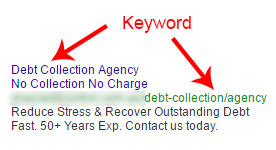
Optimise Landing Pages
Now before you go out and buy expensive landing page software to convert your traffic and achieve high quality scores, just stop and listen to me for a second.
You can absolutely achieve solid conversion rates and above average landing page experiences using your own website BUT if you want to be successful you’re going to need to do a few things first.
First steps you need to do:
- Ensure the page loads fast.
- Use a responsive website.
- Ensure your site has strong call to actions.
- Have a conversion focused website that is designed much like landing page would be.
Your landing page is just as critical for conversions as it is for your Quality Score. So for the benefit of our article you’ll want to focus on both.
To create a highly relevant landing page experience you’ll need:
- An engaging, relevant headline (match this closely with your ad headline and primary keyword)
- A relevant hero or on-page image that quickly associates your headline to the product or service.
- Detailed copy featuring a list of benefits for your products and services.
- Trust symbols in the form of customer badges or testimonials.
- A clear and contrasting call-to-action.
- A lead capture form (the form fields depend on the offer the page is promoting).
- Images through your ad copy that shows unique products or context of use.
- A meta title and description that include your target keyword.
- A highly visible phone number
- Your address and contact details.
- Clear and easy to use navigation
If you’re going to use your site it should look something like this on every page you send clicks to. DO NOT send clicks to a poorly designed website, you’ll be wasting your money.
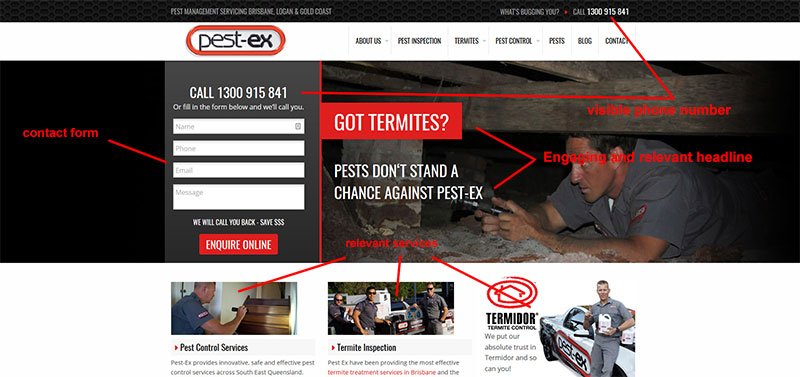
Google provides the following advice for improving your landing page experience.
- Offer relevant, useful and original content
- Be specific when the user wants a particular thing
- Be general when the user wants options
- Promote transparency and foster trustworthiness on your site
- Openly share information about your business and clearly state what your business does
- Explain your products or services before asking visitors to fill out forms
- Make it easy for visitors to find your contact information
- Make mobile and computer navigation easy
- Organize and design your page well, so people don’t have to hunt around for information.
- Be fast—decrease your landing page loading time
- Make sure your landing page loads quickly once someone clicks on your ad, whether on a computer or mobile device.
Use Sitelinks & Ad Extensions
Ad extensions allow you to add additional information to your advert making it more relevant, larger in size and giving more areas for visitors to click which improves CTR.
Google’s exact formula for calculating Quality Score is mysterious, a bit like the recipe for Coke, so when it comes to Ad extensions it’s hard to identify how much of an impact they make.
What we do know is that click through rate is one of the most important factors for driving high quality scores. Click through rate is a sure sign of relevance, why would someone click on your ad if it didn’t speak to their needs? Google wants to keep their customers by providing them with the most relevant ads.
Due to the increase in size and additional information you can provide using Ad extensions it often has a significant impact on your CTR which therefore benefits your Quality Score.
So what options do we have?
Sitelinks
Sitelinks give searchers more options on where to click – instead of picking one destination landing page, you can pick 5 or more. For example you might include Sitelinks for pricing, Quotes, sub services, warranties, testimonials, offers and much more.
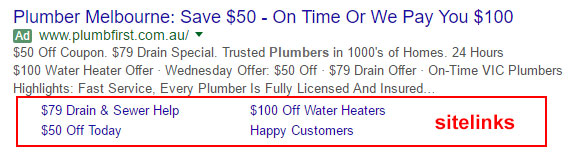
Call Extensions
Call extensions are especially key for mobile ads, allowing people to call you with one click and get what they need right away. Although in our experience most conversion actions will take place on your website a much smaller percentage will hit the mobile click to call button instead.
Location Extensions
Add map information, address and phone number to your ad without taking up the space you need to communicate your value prop and call to action. These are more useful if you operate in a local area and are unlikely to be used if you operate an online store for example.
By show an address in the local area you can increase trust and develop preference with searchers because they wish to work with a local.
Callout Extensions
Use callout extensions to show additional text like “Free shipping” or “24hr customer service” beneath your ad.
Structure Snippet Extensions
Structured Snippet Extensions has a range of extensions you can provide to your ad. While, some of the snippets are highly dependant on the type of business you’re running there should be at least a few that you can use to your advantage.
Here’s a list of available headers:
- Amenities
- Brands
- Courses
- Degree programs
- Destinations
- Featured hotels
- Insurance coverage
- Neighbourhoods
- Service catalog
- Shows
- Styles
- Types
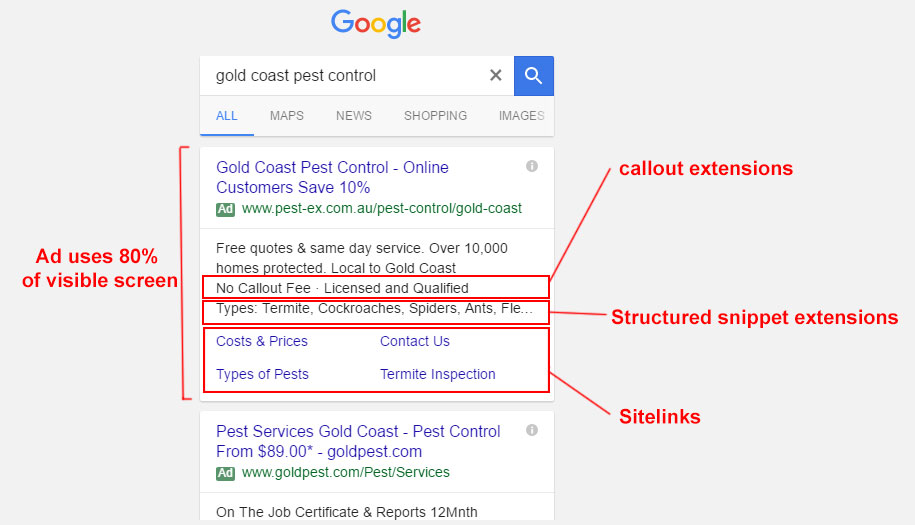
Be Wary Of Broad Match
A keyword like lawn care services in Broad Match can enable your ads to be shown for the following queries:
- lawn moving job
- how to mow a lawn
- cut grass when it rains
- spring clean up services
- lawn mover maintenance
- blade cutters
All of these keywords have different intent and therefore you will struggle to provide relevant ad copy and landing pages for each of these search terms. If you choose to use Broad Match I’d encourage you to create SKAGs for each of the Broad Match terms and then monitor them closely over the next few weeks to see which search terms they appear on.
If you attract clicks with the wrong intent it will be impossible to convert them anyway.
So what can you do? Using Broad Match Modifier, instead of the regular Broad Match, which will allow you to refine the clicks and increase relevance. Basically you’re selecting the “must have” that you need to see in a search query before you allow Google to display your Ad.
For most businesses you’ll want to use Broad Match Modifier or Exact Match keywords so that you can closely control the relevance between your Ad copy and the search terms it shows.
For example +plumber +central +coast means you want to show your advert to only when all three of those keywords are used.
- “plumber central coast”
- “plumber in central coast”
- “plumber near central coast”
- “plumber central coast services”
Remember for a high quality score you need to have a relevant ad for the search term and send it to a relevant page, in most cases it’s very challenging to control broad match unless you have a large negative keyword list.