Making a few small changes to your campaigns can often have a dramatic impact on your conversions. Understanding what aspects of your ads you should optimise is key if you want to run campaigns that are both scalable and profitable.
In this article, we’re going to dig deep into five ways you can apply Conversion Rate Optimization (CRO) to your Google Ads. Before I get to that, though, let’s talk about conversion rates in general!
Why Conversion Rate Optimization is Critical
It’s a sad truth that most online ads don’t tend to have fantastic conversion rates. The average across all industries for Google Ads sits at around 3.17% (for the search network). At first glance, that might not seem like a significant number, but at a large scale, a 3% conversion rate can be freaking fantastic.
Think about it this way – if you get 1,000 clicks on an ad. That 3% translates to about 30 conversions. Depending on your industry, those 30 conversions can mean hundreds or even thousands of dollars. As long as your Cost-Per-Click (CPC) costs remain below your earnings, that means you have an ad campaign that you can keep pumping money into. Those 1,000 clicks can become 10,000, and those 30 conversions can become 300 – it’s all a matter of scale.
As a rule of thumb, the general conversion rates we see are:
- 2-3.5% for eCommerce
- 8-12% for professional services
- 15-35% for trade-based businesses
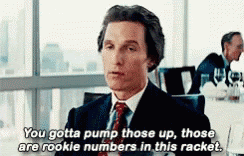
Here’s the issue, though – not every ad you run comes out of the factory with a high conversion rate. In some cases, you may come up with designs and copy that simply won’t resonate with your audience. In other situations, you’ll get encouraging results, but your conversion rate might fall short of your industry’s average or your benchmarks.
CRO is all about knowing what campaigns are worth investing more time and money into. With a few tweaks, you may be able to increase your conversion rate by a couple of points, making all the difference when it comes to your Return on Investment (ROI).
5 Ways You Can Apply CRO to Your Google Ads
There are a lot of ways to optimize your Google Ads campaigns and conversion rates. In this section, I’ll walk you through the seven most impactful ways you can achieve higher conversion rates for your ads. Let’s get to it!
1. Design Highly Targeted Ads
It has never been easier to ensure your ads only appear in front of the users you want to see them. That is excellent news for you because highly targeted advertisements tend to perform better across the board.
Think about it this way, the products and services you sell directly translate to specific buyer personas. If you’ve been in business for a while, you probably have an idea of what your average customer looks like. It could be men ranging from 30-50 years, women in their 20s, teens that regularly visit websites related to online games or anything in between – what matters is that you know your buyers. I, for example, tend to get a lot of ads related to hosting and WordPress (don’t judge me, I’m boring!):
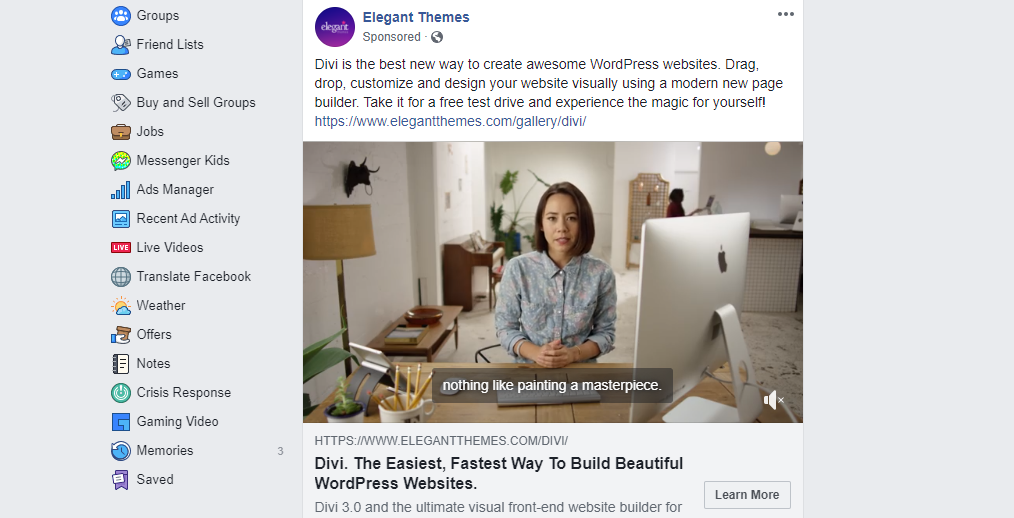
Understanding who’s more likely to convert means you can design Google Ads that target those users’ specific needs. Those are the ads that are the most likely to have high conversion rates.
The opposite approach would be to design Google Ads that target as broad an audience as possible. If you’re very lucky, you might land on an offer that yields an absurd conversion rate. However, what’s far more likely is that you’ll burn a lot of money on an ad that doesn’t know who it’s targeting.
2. Pay Close Attention to Your Campaign’s Metrics
If you want to know whether a campaign is worth investing in, you need to look at the numbers. By the ‘numbers’, I mean the metrics that Google Ads shares with you about every campaign your run.
So far, we’ve been focusing on one metric only and that is your conversion rate. Some other key figures to keep an eye out for include:
- Cost per conversion or acquisition. This is how much you’re paying for each conversion you get versus what you pay for each interaction with your ads.
- Clickthrough rate. Your clickthrough rate refers to the number of people that click on your ads but it doesn’t necessarily translate to conversions.
- Quality score. Google Ads gives you an idea of how relevant your ads’ keywords are through an automated score that goes from 1-10. If you get a low score, Google might not show your ads at all.
You can have a great conversion rate for your industry, but if you’re spending too much on for each lead you get, that’s an area you want to optimise. One way to do that is to create more targeted ads, which brings us back to method number one.
If your costs per acquisition are reasonable and you’re getting a good clickthrough rate (3.17% is the average in Google Ads), then you know you’re on the right track. However, if those clicks don’t translate to a decent conversion rate, that’s when you know you need to optimize your ads.
One of the best things about using Google Ads is it gives you insights into what you need to optimize if you take a close look at your running campaigns:
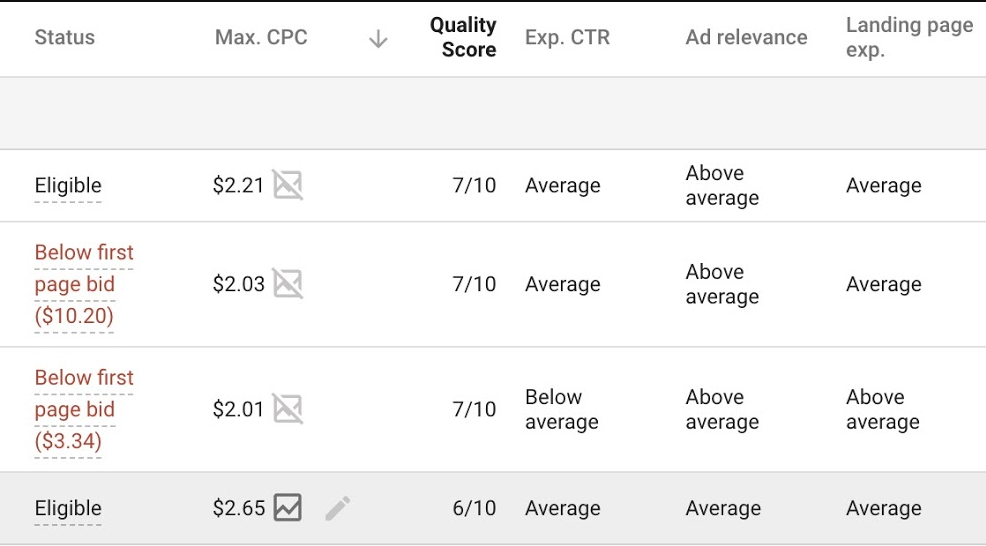
The two ‘easiest’ ways to optimize your conversion rates are to either rework your ad’s copy or to improve the landing page it leads towards.
We recommend Dynamic Keyword Insertion, and the plugin which is available from Convertaholic, to create highly dynamic landing pages and drive up your quality score.
3. Create High-Quality Landing Pages
Landing pages are designed with one goal in mind and that is to get users to convert. Conversions come in many flavours, though. You might want to sell an online service, get visitors to purchase a product, or even collect contact information so you can target them through other marketing channels.
Your landing page’s structure, design, and copy will all vary depending on what its goals are. If you’re at a point where your ads are getting decent clickthrough rates but you’re not seeing that translate into conversions, you can assume your landing page needs some extra work.
With that in mind, let’s talk about some of the best ways you can improve your landing page experience:
- Keep navigation simple. Visitors shouldn’t feel overwhelmed when they reach your landing page. At any point, they should be able to easily find the information they need to make a decision. Many landing pages don’t have any navigation at all and drive a singular action.
- Optimise for mobile devices. A lot of your traffic will come from mobile devices. That means when you’re designing that page, it must be easy to navigate and interact with using small screens.
- Decrease loading times. If your landing page takes too long to load, you’re going to scare a lot of visitors away before they even get the chance to see what it’s all about. Great hosting goes a long way towards improving loading times, but there are plenty of other ways to optimise your site.
All of those approaches to landing page optimisation focus on the technical side of things. However, if you’ve ever made a purchase online (which of course you have) then you should understand the role that trust plays in that process.
In most cases, when a user reaches your landing page, they may be interested in converting, but hesitant. It’s your job to assuage their fears by including all the information they need, product and service reviews, and more.
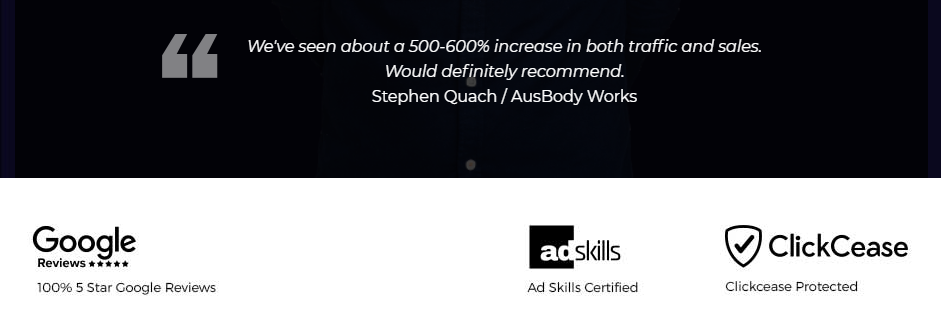
All those elements make up what I call trust ‘signals’. The more trustworthy your landing page looks like, the more likely you are to get conversions.
4. Test Your Ads and Landing Pages
When it comes to optimising ads and landing pages, you shouldn’t rely on your intuition alone. Particularly not when Google Ads enables you to execute ‘experiments’ with your campaigns, which is a fancy word for split testing.
Split testing involves running multiple variations of the same campaign with small changes. The idea is that you take your original campaign, make a few changes you think can improve it, and then see how that ad performs. If you do that with multiple ad variations, you can get unequivocal proof of which one yields the best conversion rates.
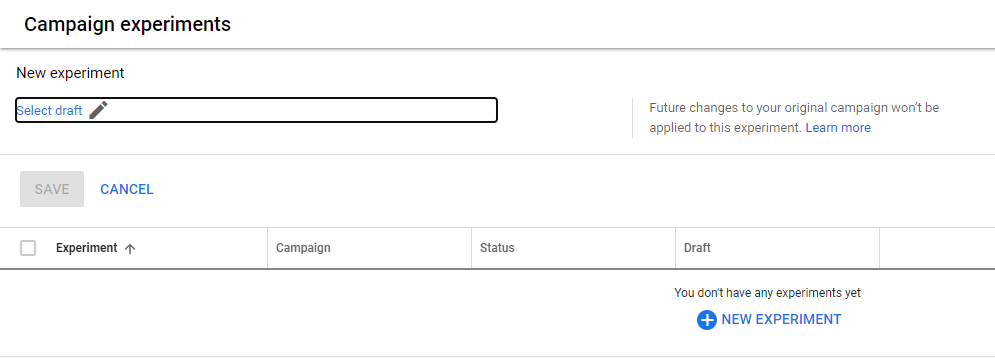
It’s important to understand that Google Ads experiments can take a while to gather enough reliable data. If you only get a handful of clicks on each ad, that’s not enough information to make a decision.
On that same note, every variation you decide to run will need an allocation from its parent’s campaign budget. As the experiment runs, you can monitor that ad’s performance as you would any other.
Split tests are also the best way to find out what changes visitors want to see in your landing pages. Just as with ads, though, it’s best to run landing page split tests using incremental changes instead of massively different versions.
If the pages in your split tests are too different, your results will be naturally skewed. Some of the most important elements to focus on in your landing pages are its copy, forms, and Calls to Action (CTAs). Let’s talk about why that is.
5. Include User-Friendly Forms and CTAs to Capture More Leads
Google Ads are, by design, rather simple elements. At most, users can click on them, which then leads them towards the product or landing page you want them to see:
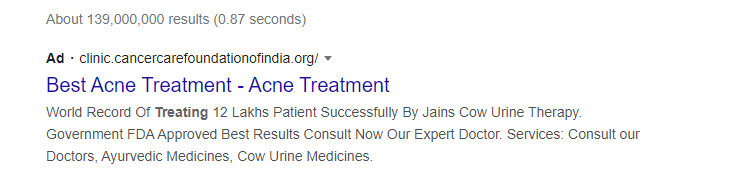
Pro tip: Avoid talking about cow urine therapy in your own ads like the ad featured above.
Landing pages are an entirely different game, though. With a website, you can include all sorts of fun elements for potential customers to interact with. However, it’s important that you always keep your goal in sight, and that is making conversions.
For example, if your goal is to sell a service, then your Buy Now or Get Started button needs to be front and centre, where visitors can’t miss it:

Likewise, if you’re looking for leads, then you need to make sure the forms you use to collect data are user-friendly. In practice, that means:
- Reducing the number of fields that users need to fill
- Ensuring your forms are easy to use on mobile devices
- Adding tips on how to fill each field (trust us, it helps avoid user error!)
The more information you ask from your users, the less likely they are to give it to you. Take this contact form, for example:
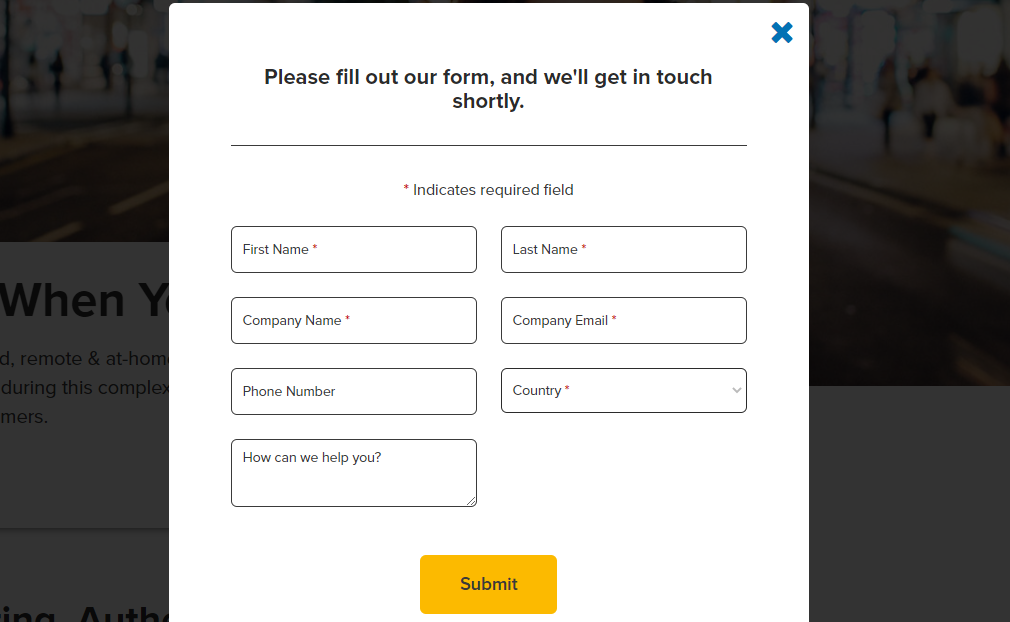
That’s from a Business to Business (B2B) service that shall remain unnamed. The form pops up once you click on their Get Started CTA, which tells you that the user was ready to make a commitment. Once they see all the information you want from them, though, a lot of them might get cold feet. In that case, they could’ve gotten away with simply asking for a name, contact information, and a drop-down menu indicating different types of inquiries.
It’s important to remember that not all forms are text-based. In some cases, it’s easier to get conversions if you can design interactive forms where users can select the answers that best pertain to them:
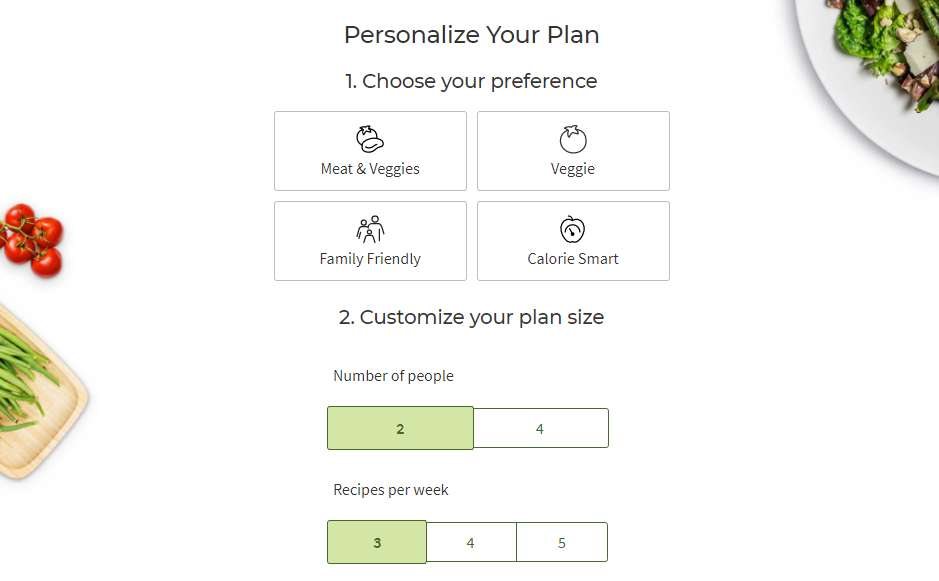
Ultimately, your goal with better CTAs and forms should be to reduce friction within the conversion process. When a visitor says to himself, “You know what? I’m in!” you want the purchase/onboarding/contact process to be as painless as possible. That’s how you get better conversion rates.
Conclusion
Once you have a successful Google Ads campaign in your hands, it’s tempting just to sit back and pump more money into it. However, if you want to maximise any campaign’s ROI, what you should do is look for ways to optimise it before investing more money into it. That process is what I call CRO.
There are a lot of ways you can improve your Google Ads campaigns’ conversion rates, including:
- Design highly-targeted ads.
- Pay close attention to your campaign’s metrics.
- Create high-quality landing pages.
- Test your landing pages.
- Include user-friendly forms and CTAs to capture more leads.
Do you have any questions about how to apply CRO to your Google Ads? Get in touch with us.
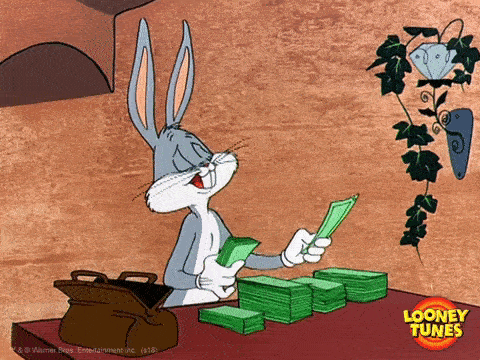
One Response
Lots of good info in this post! Thanks Byron. As a business owner I was really struggling with creating ads that converted well. I used to hire someone to create my ads for me but that was crazy expensive.